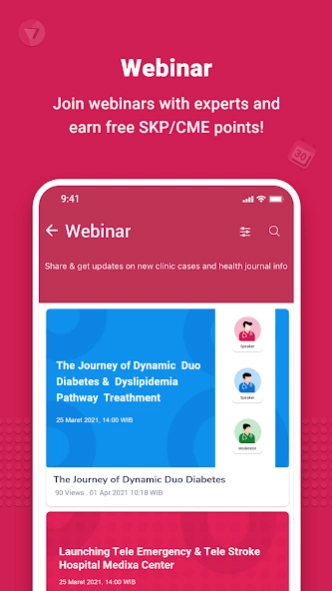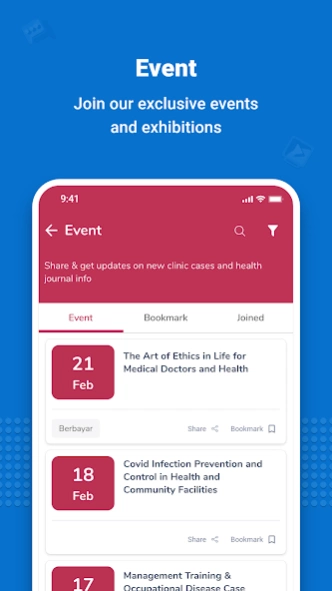D2D (Doctor to Doctor) 2.3.4
Free Version
Publisher Description
D2D (Doctor to Doctor) - Smart Application for Doctors
Are you having a hard time finding medical scientific journals and updated guidelines?
Are you looking for medical videos from the latest and most reliable sources?
Are you having obstacles in sharing knowledge with colleagues?
Those are problem became the background for the launch of the Doctor to Doctor (D2D) application.
D2D is an application for Doctors that could provide rich information about scientific and medical update. D2D is very useful for supporting Doctors activities by utilizing the features that D2D has.
Here are some of the main features of the D2D :
List Event
This feature will display a list of medical event from ongoing event to upcoming event. There are details from every event we displayed such as contact person, so user can make a reservation for the event. D2D also facilitating user to find event from the selected month using filter menu that makes searching quicker and easier.
Learning
In this feature there are sources of knowledge such us journals, guidelines, videos. Get them free to access and download on this learning menu. Also get the most updated guidelines in the D2D application. Enjoy the latest medical videos and live webinars from experts. There are content groups in the learning feature that make it easier for users to find various content they are looking for base on specialist.
About D2D (Doctor to Doctor)
D2D (Doctor to Doctor) is a free app for Android published in the Health & Nutrition list of apps, part of Home & Hobby.
The company that develops D2D (Doctor to Doctor) is Global Urban Esensial. The latest version released by its developer is 2.3.4.
To install D2D (Doctor to Doctor) on your Android device, just click the green Continue To App button above to start the installation process. The app is listed on our website since 2024-03-27 and was downloaded 0 times. We have already checked if the download link is safe, however for your own protection we recommend that you scan the downloaded app with your antivirus. Your antivirus may detect the D2D (Doctor to Doctor) as malware as malware if the download link to com.d2d.android is broken.
How to install D2D (Doctor to Doctor) on your Android device:
- Click on the Continue To App button on our website. This will redirect you to Google Play.
- Once the D2D (Doctor to Doctor) is shown in the Google Play listing of your Android device, you can start its download and installation. Tap on the Install button located below the search bar and to the right of the app icon.
- A pop-up window with the permissions required by D2D (Doctor to Doctor) will be shown. Click on Accept to continue the process.
- D2D (Doctor to Doctor) will be downloaded onto your device, displaying a progress. Once the download completes, the installation will start and you'll get a notification after the installation is finished.